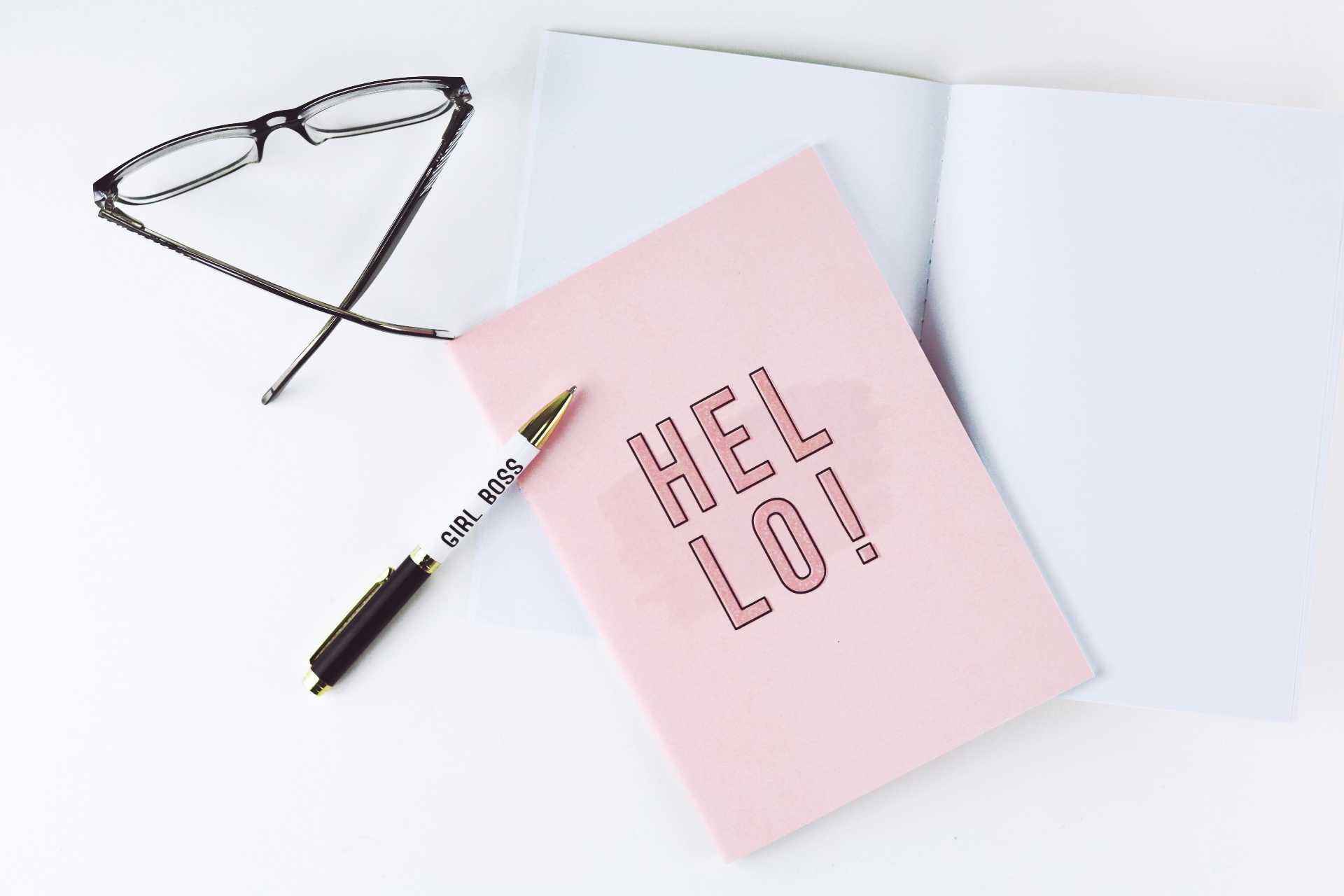In the process of starting your blog, one of the decisive steps is choosing the domain name.
No matter what blogging platform do you choose – free Blogger platform or self-hosted WordPress.org, you need a domain (website address) where it will be available.
You have to choose the right domain name.
How to Come Up With a Blog Name?
Don’t want to read the entire stuff? If you are in a hurry, here’s the quick summary of how to pick the right domain name for your blog.
- Pick a popular extension (the ending part), preferably .com
- Keep the domain name short and memorable
- The name should be brand-able and easy to spell
- Avoid hypens and numbers in domain names
- Domain name should be related to your blog niche
- Check availability of social media usernames/ handles
Now, the details about what a domain name is and how to pick the right one for your website.
What is an IP Address?
Websites are hosted on computers that are accessible via the Internet. Each computer that serves websites runs specialized programs such as an Apache web server and, of course, other host of applications required to serve the website.
Every computer connected on the Internet is assigned and recognized by a unique Internet Protocol (IP) address. The IP address allows computers to locate other the computers on the global network.
The IP address is basically a machine readable identification number. In the old IP address system (IPV4), the addresses look like 172.217.31.255.
One computer can communicate with another computer on the Internet using its IP address. When your enter the IP address 172.217.31.255 in your web browser, the computer at the other end responds with a website (if it is configured to serve one).
With a burgeoning Internet, the old IPV4 system has become saturated, and cannot handle more computers. As a result, a modern IP address system (IPV6) is used for assigning identification numbers to computers on the Internet. An IPV6 address is longer and complex, such as 2607:f8b0:4fff:ffff:ffff:ffff:ffff:ffff.
However, it is hard to memorize an IPV4 address with numbers and dots. For normal folks, IPV6 addresses are impossible to memorize.
What is a Domain Name?
Domain names were devised to overcome the challenge of IP addresses. Domains provide an easy way for humans to reach web servers / computers.
Simply put, a domain name is your website name (and other services such as email and FTP). A domain name is an address where people access your website.
Domains are human-readable names, each being unique. Domain registries keep record of registered names along with the computer IP addresses associated with them.
Depending on how the domain name is configured, requests are sent to the assigned computers identified by their IP addresses.
For example, when you send an HTTP or HTTPS request to 172.217.31.255, the computer at the IP address responds with a website – Google.com. (Megalith websites such as Google are hosted on multiple web servers. Their domain addresses are configured like a phone number with hundreds of concurrent lines.)
Domain names, if available, can be registered with domain registrars such as Godaddy or even with many hosting providers. More on that later. For the time being, we will focus on discovering the right domain name that’s available.
Don’t register the domain name yet. Use Godaddy and other websites to search for available domain names. Registration will be done in the next step.
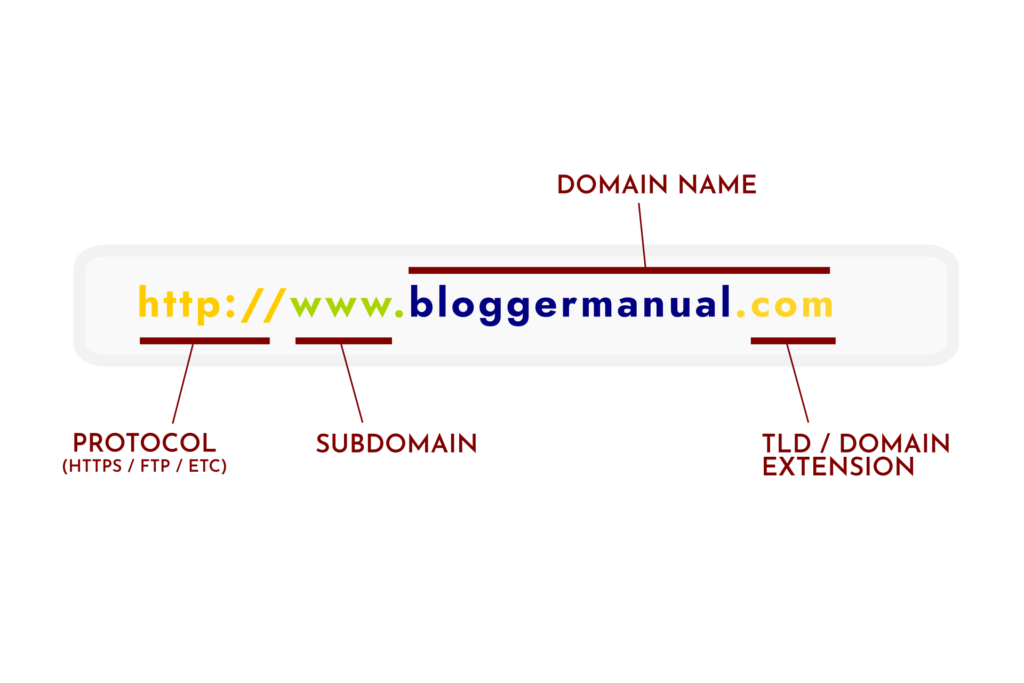
Sub-domains are children of a domain. For instance, example.com is a domain name (also referred to some times as root or naked domain). All other variants of the domain such as www.example.com, ww1.example.com, mail.example.com and whatever.example.com are sub-domains of the domain. By default, each domain has a www sub-domain pointing to the same website as the naked domain.
Pick the Right Domain Extension
Not all domains are equal.
Domains have two parts. The first one is the name. Second, the extension part. Together, the domain name becomes unique. The extension part of the domain is called the Top Level Domain (TLD).
Take Google.com as an example. Here the domain’s TLD is .com. There can be only one domain with the name Google for the .com extension.
One of the oldest and most popular domain extensions is .com. Originally conceived as the domain extension for commerce and related activities, it has become the default extension for most sites. Unless your prospective blog readers are located in a country where the popular extension is the country extension (eg: .co.uk, .fr), you should choose the .com version when possible.
Personally, I prefer registering a .com domain as most of my websites targeted the global audience, with special focus on the USA and India. If I don’t find my desired .com domain, I work with another alternative .com domain.
When you are creating a blog for people from a specific, the country TLD could be an alternative to the .com extension. If you are in France, you can register a .fr domain. For Indians, it will be .in.
Pro Tip: Domain extension can influence your search engine rankings. Some cheap domain extensions have been abused by spammers. Many domain extensions, including new ones, don’t seem to be performing well in Google. Stick to .com if unsure.
Short & Memorable Name
Keep your domain name short and memorable. There should be little room for spelling confusion. Your domain name should be easy to type and preferably band-able.
Don’t have an entire sentence registered as a domain name. One, two or three words are enough.
With millions of websites, most common domains are already registered. So, you have limited options when looking for a .com domain. However, don’t let it be an excuse for a sloppy name.
Avoid hypens in your domain name. In some cases, a dash (hyphen) between two words make it distinctly readable. However, this is not something your website visitors would appreciate. When the domain name has a hyphen, it makes typing slightly more tedious.
Do not include numbers in your domain name either. Adding a number to the domain name makes it look sloppy (few exceptions).
If you do have a name with a number, you should register two versions of your domain, one with number and other all words. Eg: 5thManual.com & FifthManual.com. Why? You never know how someone types your domain name in the browser.
Pro Tip: Your domain name is commonly misspelt or has multiple spellings? Register the common variants, including errors, to avoid missed traffic.
Beware of Trademarks & Copyrights
Domain names have often been the reason for litigation. When you register a domain name, make sure that your are not infringing upon rights of any individual or organization.
Things to take care of include copyrights and trademark violations.
Any trademark, brand or company name should not be included in your domain name. For instance, if your are going to blog about YouTube videos, do not include YouTube in your domain name.
Try to run a quick Google search for the words that you use in your domain, and ensure that you are not violating any trademark or copyright.
For trademarks and patents in the United States, you can search the USPTO’s trademark database.
If you misuse any brand or trademark knowingly or unknowingly, you might end up with a cease and desist notice. You will have to surrender the domain name. You might have to face additional legal action.
Domain Reflects Your Niche
With the domain being any website’s identity, it should have be directly related to the site. The domain name should give an idea about what to expect on the website.
BloggerManual.com, for instance, is directly related to the niche of the website. In fact, it is a complete introduction. This website is a guidebook or manual for bloggers, providing tutorials on blogging.
Try to incorporate the main keyword in the domain name.
If you cannot find any dictionary word for your domain, you can come up with your word-play on the niche jargon or keywords.
Check the Domain History
Domains are registered and controlled by the registrants as long as they continue to renew the registration each year. Domains become available when the previous registrant willingly or accidentally fails to renew them.
When you find an available domain, you should check if the domain was previously registered. Discover if the domain is 100% new or previously existed using free WHOIS tools.
The details of the registrant and other information for all registered domains are made publicly available. WHOIS is the system that asks the question, who is responsible for a domain name (or an IP address)?
Free WHOIS by Domain Tools will help us discover whether the domain was previously registered and now available after deletion. Simply go to https://whois.domaintools.com and enter the domain name. On the result page, scroll down to find the “Available TLDs” section in the sidebar. If the domain was previously registered and now available after deletion, the information will be available there. Currently, it’s listed as “Deleted previously owned domain”.
Warning: The Domain Tools WHOIS sometimes provides wrong information regarding domain availability and registration status.
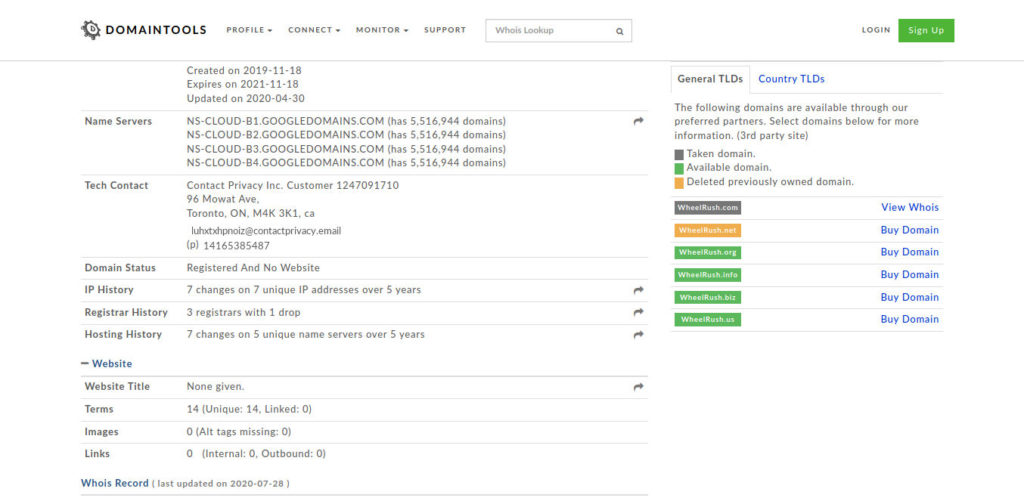
Some WHOIS tools keep records of past registrant or domain registration history. You can get the details of a domain’s previous registrants through these platforms. Most such tools are paid.
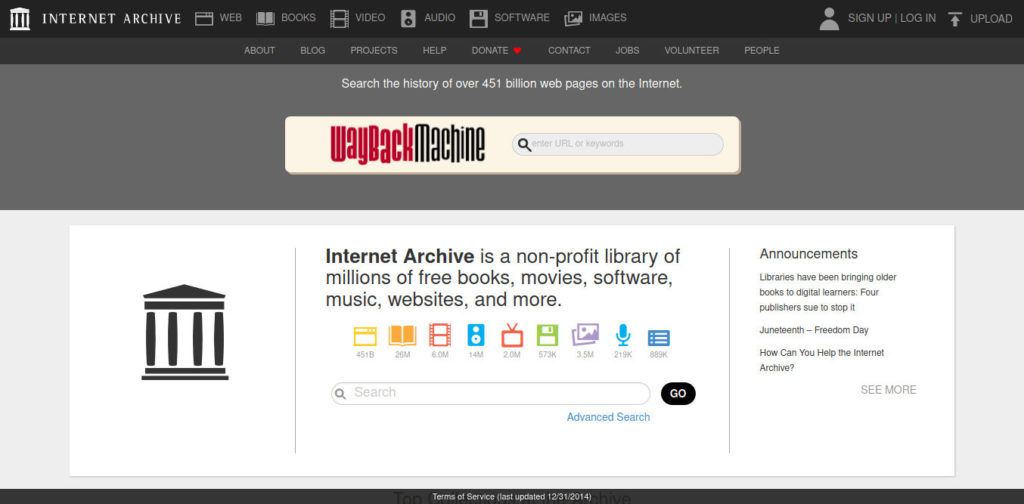
Internet Archive Wayback Machine records the websites that have existed on the web. Though it is not 100% exhaustive, it lets you see how the website looked in the past.
Go to Archive.org and enter the domain name URL. On the next page, you will find the timeline when the websites were archived by the tool. Choose the specific year, month and date to see how the website appeared at that time.
If you find anything unwanted, such as explicit images, illegal drugs and foreign language, on the website, you should approach with great caution. Try finding another domain.
The Internet Archive Wayback Machine is 100% free.
Find Inspiration for Domain Names
Unable to find a domain name to register? All domain names that you can think of are already takes?
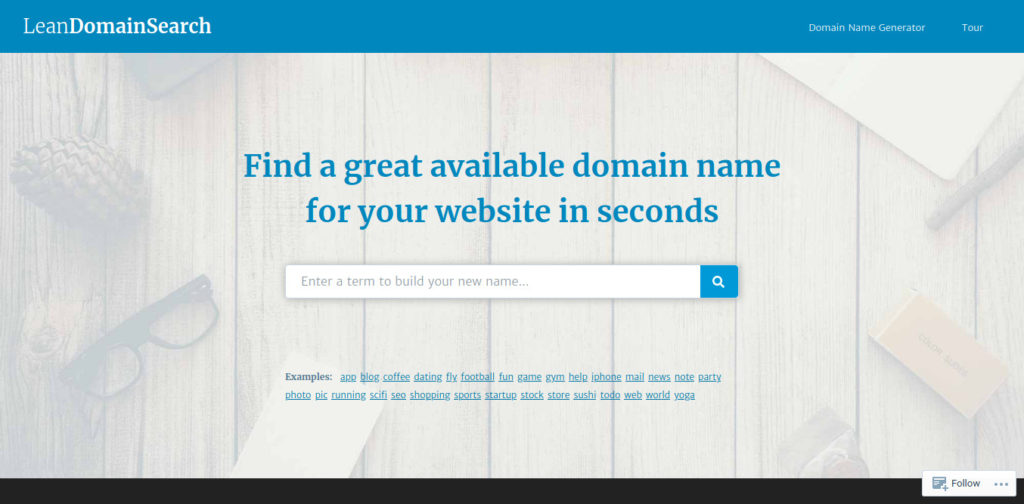
LeanDomainSearch.com is a domain name generator that churns any word or phrase and spits out various domain name options.
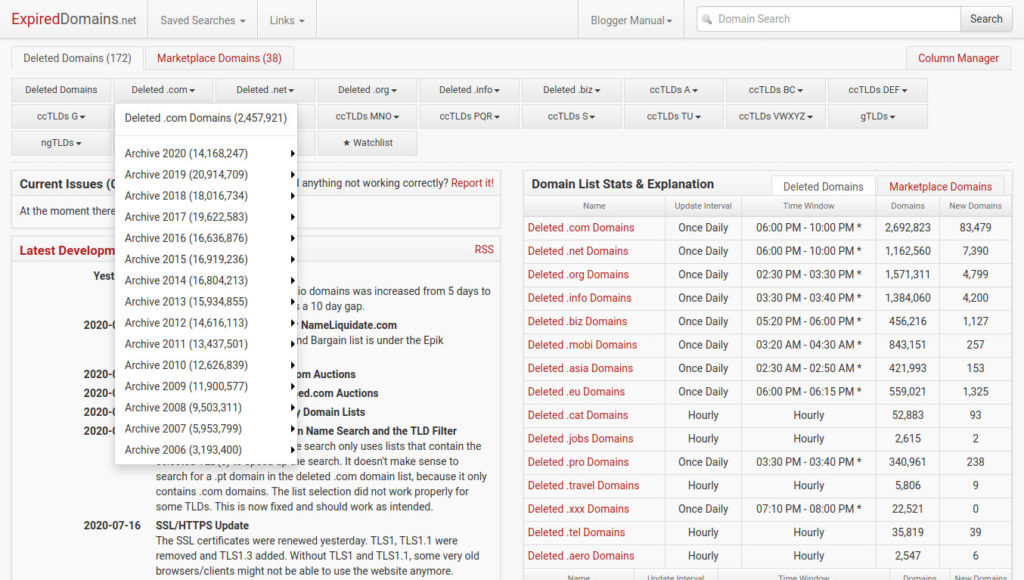
Another great place to discover a good domain name is ExpiredDomains.net. As the name suggests, the website indexes expired domain names available for registration again. You can search through millions of expired domains, and discover some interesting options.
A word of caution. Expired domains are often spammed and abused by previous registrants, ranging from drugs, porn and other dark niches. You must check for potential spam before using any expired domain.
You can find a domain name for your blog there. Even if you don’t, you will surely have more ideas on how to think of more domain names.
How to Register a Domain?
Till now we have been talking about picking the right domain name.
Once you have discovered the right domain name, you can register it with Godaddy.com or any reputed domain registrar.
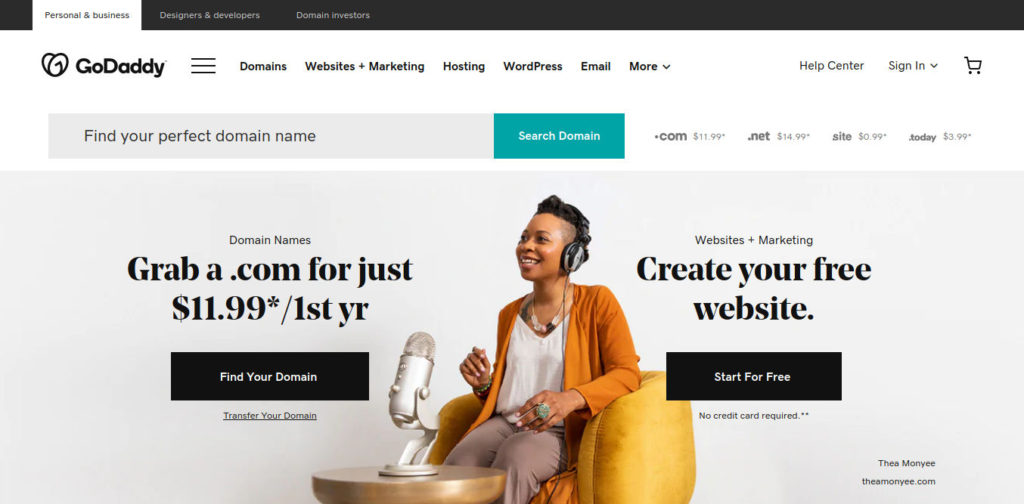
Register your domain name with your hosting service provider to simplify the website maintenance. It does add a few extra dollars to your cost. If you are planning to get several domains, don’t register domains with your hosting provider. Domain registrars generally offer better price.
Here’s a simple trick to register your first .com domain with Godaddy for US $0.99 (99 cents).
Godaddy $.99 .COM domains coupon code: CJC99COM
The coupon is valid for new customers only. During the checkout process, make sure to locate the Promo Code or Coupon Code option. Add the coupon code to register your first domain for a nominal price.
Godaddy tries to sell unnecessary services. Uncheck each and every add-on.
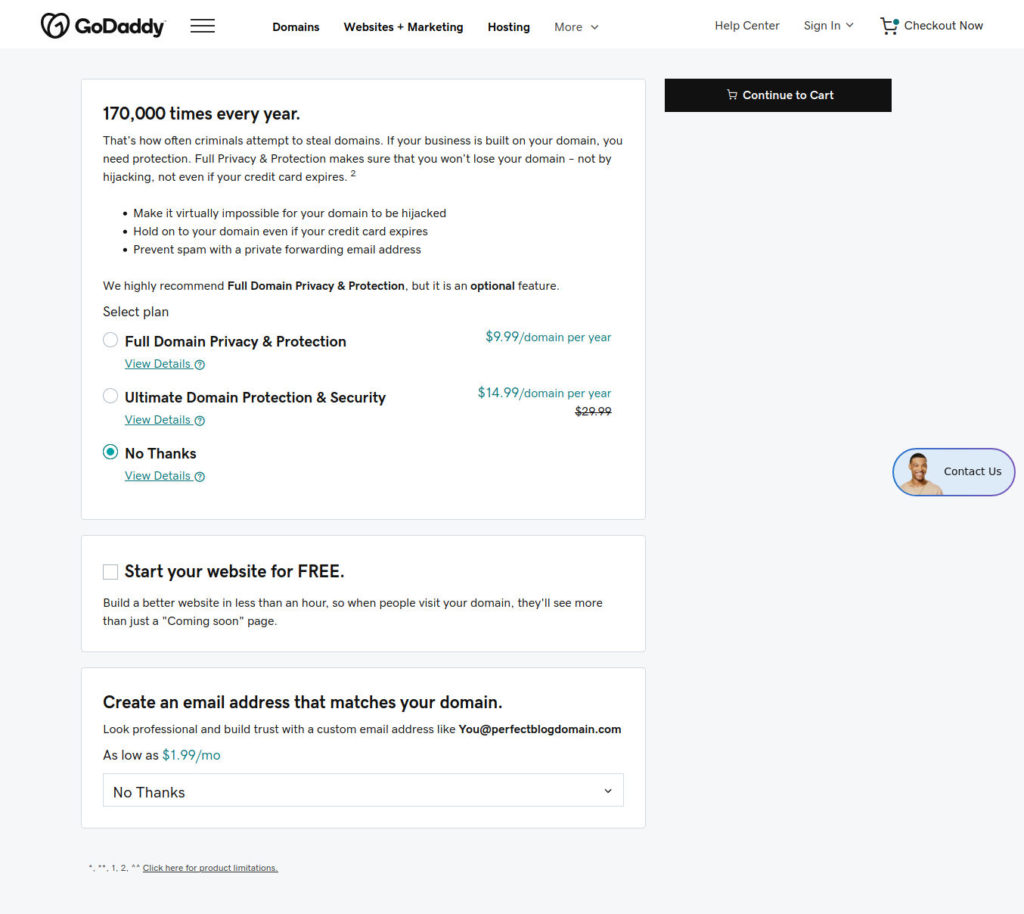
Don’t pay for any privacy or protection. Godaddy now provides basic privacy bundled with the domain itself. It redacts your name, address, email and phone. It only shares your organization name (when domain is purchased on behalf of a company or organization), country and state in public WHOIS. Your privacy is secured without any extra payment.
Registrant Organization:
Registrant State/Province:
Registrant Country:
Though Godaddy is one of the top domain registrars, it’s web hosting service isn’t the best. It is not recommended to buy web hosting from Godaddy.
Don’t pay for email hosting either. It’s free with hosting services from reputed companies.
Conclusion
Select your domain name wisely. Register with reliable registrars so that you don’t risk losing your domain. Take advantage of promotions to cut your registration cost for the first year.
You can also get free domain registration (first year) from the web hosting provider we use in our WordPress blog installation tutorial.