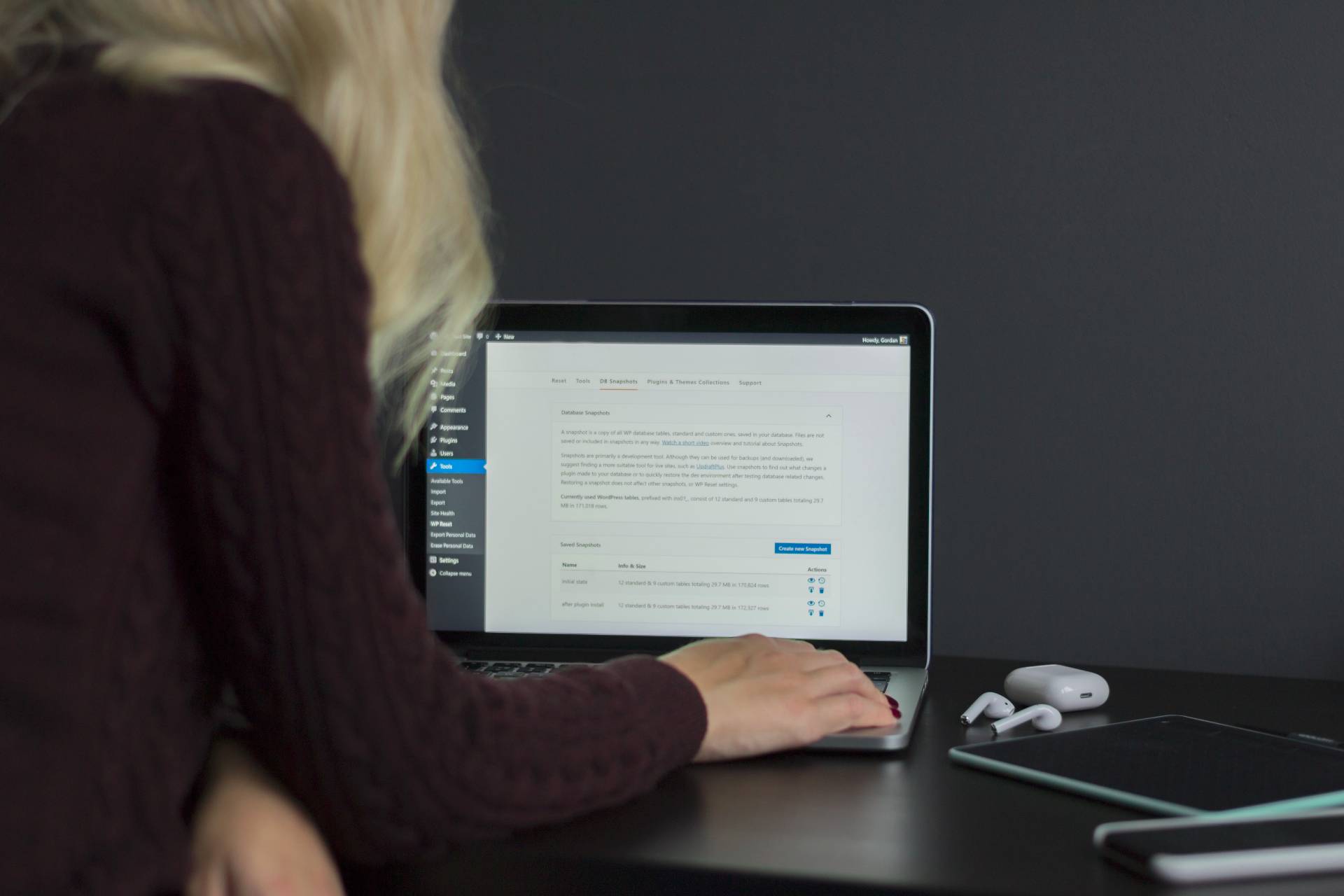WordPress is a great blogging platform. It is a content management system (CMS) too.
Despite plenty of features, WordPress lacks many functionalities. Sometimes websites need functionalities not part of the standard WordPress. That’s when WordPress plugins come into the picture.
WordPress plugins extend functionalities or add new features to WordPress websites. These plugins are pieces of codes written in PHP (a programming language), and integrate with the core WordPress.
How to Install WordPress Plugins?
WordPress allows for enhancements through the plugin system. With a large community of WP developers, you can find plugins for almost all your website functionalities and features.
Where to find WordPress plugins? WordPress.org maintains an official repository of plugins available for FREE under the GPL license. You can download, use and distribute these plugins, including commercial usage.
You can also find and install plugins directly from your WordPress website too.
Here’s how to find and install a plugin in WordPress.
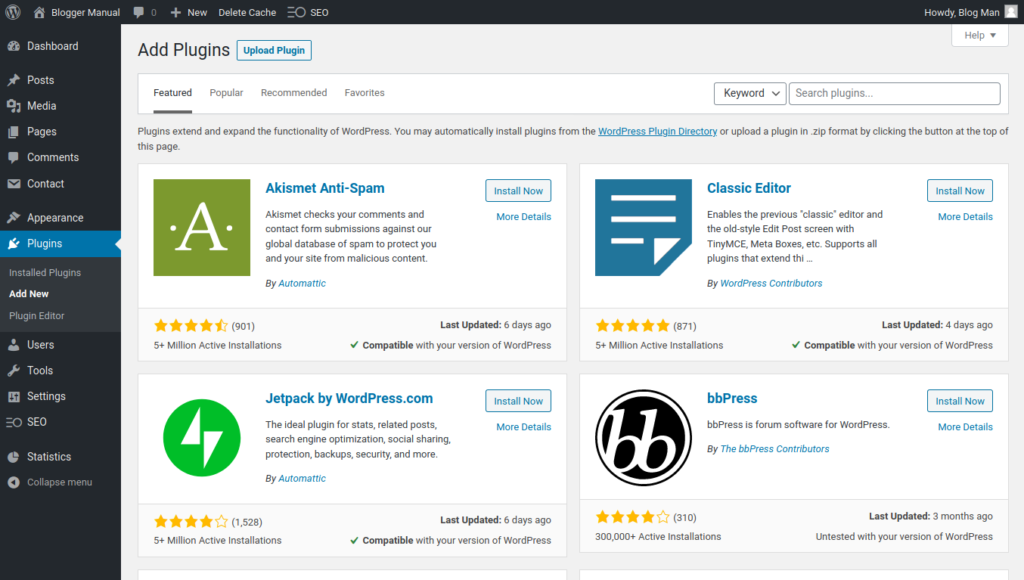
- Log in to your WordPress admin dashboard.
- Go to the Plugins > Add New page via the admin menu.
- On the Add Plugins page, use the search box to find plugins.
- Click on the More Details links for the plugins to check the information.
- When you find a suitable plugin for your desired feature, click on the Install Now button.
- Installing a plugin downloads it on your website. Once a plugin is installed, you need to activate it.
- To manage installed plugins, go to the Plugins > Installed Plugins page. You can activate, deactivate or delete inactive plugins from this page.
- From WordPress version 5.5, you can also enable automatic updates for plugins.
- Keep your plugins up-to-date to avoid any security risks or website hacking.
- Don’t add unnecessary plugins to your WP blog.
“Must Install” Plugins for WordPress Blogs
All websites or blogs need two features: contact form & SEO management. When you install a new WordPress blog, make sure to install and active any good SEO plugin.
SEO Plugin
WordPress does pretty good job at handling basic SEO, but it does not provide finer control necessary to properly optimize your website and blogposts for search engine ranking. Hence, you must install a suitable SEO plugin for WP.
Some good options for SEO plugins are:
- SEOPress
- Yoast SEO
- All in One SEO Pack
All good SEO plugins include the option to add an XML sitemap to your website. If it doesn’t, use any plugin such as Google Sitemap Generator. Make sure to add the sitemap URL to your footer or secondary menu so that it’s easily accessible for Google & other search engines.
Contact Form
Bloggers generally include a contact form on their websites. You should have a contact form to your blog / website. Your contact page should have your address (or merely the city name & country), and your email address. If you don’t mind sharing, it should include your phone number too.
If you want to make it easy for others to contact you, add a contact form plugin. It will allow you to create custom contact forms and embed them to any desired page or widget.
Some good contact form plugins are:
- Contact Form 7
- Fast Secure Contact Form
- Ninja Forms (adds a lot of bloat in code, but also saves all your form submissions)
A contact form plugin is a must for business websites or blogs that are meant to bring customer queries. When people can contact you easily, you keep the channel for new opportunities clear.
Website Caching
Website caching refers to saving dynamic websites as static HTML files. Why?
Dynamic webpages are saved as bits and pieces of information in databases. Each time a visitor accesses a webpage, the website server has to query the database and render a page. It consumes processing power of the web hosting server.
When there are many people accessing the website, the server can get flooded with requests and might not able to handle all of them.
In contrast, a cached or static HTML file does not require any processing. It drastically reduces the workload and allows the web server to handle more visitors.
Caching is a way to speed up your website by converting dynamic content into static HTML files. In addition to improved performance, this helps improve SEO too.
One of the best plugins for website caching is WP Super Cache by WordPress. It is easy to use and you can enable it with just one click. No need to customize the settings if you are a novice.